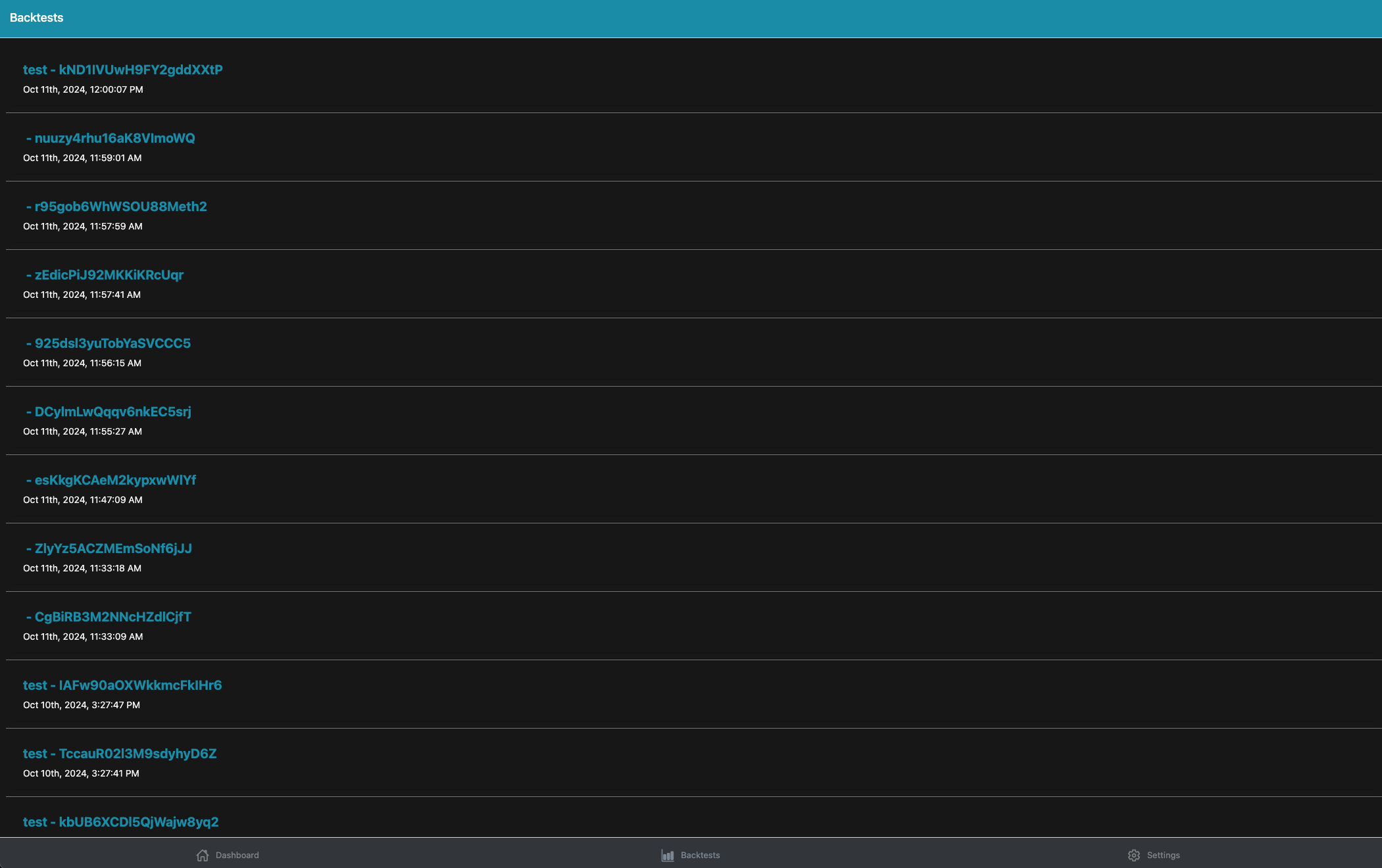Analyzing Your Backtest
PRIVATE BETA
Please note the below features are currently in private beta. Get in touch for details.
You can upload your backtest results to the Super Algorithm API for detailed visual analysis. You'll have access to customizable charts like the sample below, allowing you to review key performance metrics and evaluate your strategy's effectiveness.
FULL PRIVACY OF YOUR CODE
Your code and the logic of your strategy is never shared with the API. Only the resulting trades and monitoring information that you choose to share are uploaded.

Dive deeper into your analysis by examining individual trades. The platform provides detailed chart data for each transaction, giving you comprehensive insights into your strategy's performance.
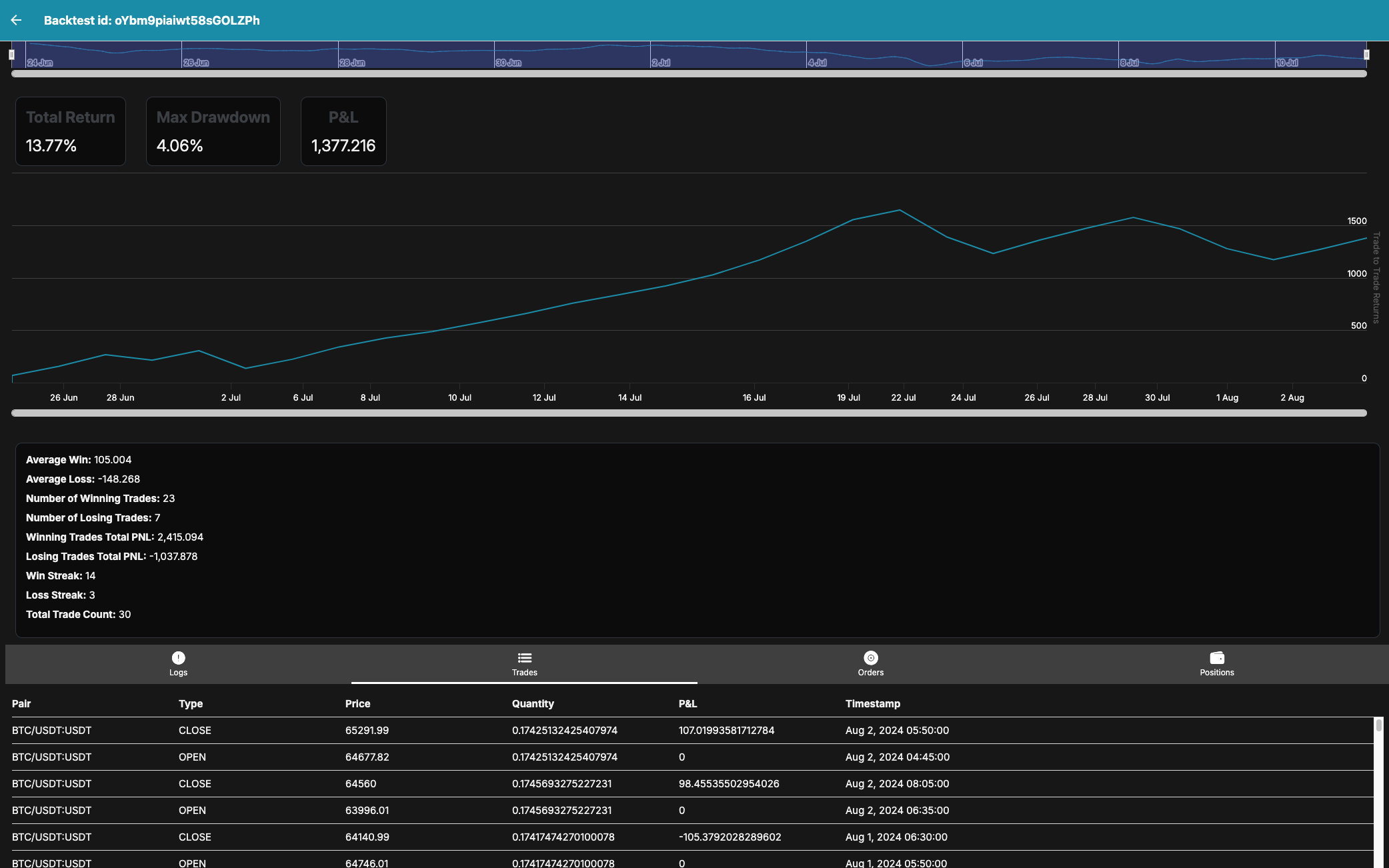
Additional features allow for even more detailed analysis of your trading strategy.
1. Configure API Access
Update config.yaml with the below details:
SUPER_API_ENDPOINT: https://api.superalgorithm.com
SUPER_API_KEY: <your api key>
SUPER_API_SECRET: <replace with your secret>2. Upload the Backtest Results
All you have to do is modify the previous code and import the upload_backtest function. Then, call await upload_backtest() inside the backtest_complete_handler. Don't forget to change the handler to be async.
...
from superalgorithm.backtesting import session_stats, upload_backtest
...
async def backtest_complete_handler(strategy: SMAStrategy):
await upload_backtest()
...Now run your backtest.py like so:
SUPER_STRATEGY_ID=<choose a unique name for your strategy> backtest.pyYour backest results will appear in the list: